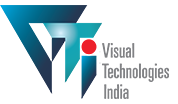You have no items in your shopping cart.
Details
Integrated Monitoring, Control and Workflow Automation System
Introducing DashBoard Turnkey Client, a powerful, stylish, all-in-one computer with a 23” HD touch screen that comes with DashBoard pre-installed.
DashBoard Turnkey Client is a great way to bring DashBoard’s powerful monitoring, control and workflow automation capabilities to any desktop.
By eliminating distractions with DashBoard’s full-screen mode, operators can keep focused on their workflow. And the DashBoard Turnkey Client’s touch capabilities means they can interact with their workflow intuitively.
Space is always at a premium in control rooms, but with a small footprint, and wireless mouse and keyboard, the DashBoard Turnkey Client eliminates clutter while packing significant computing power into a manageable space. It’s quiet and efficient too.
In addition to Ross’s 24x7x365 phone support for life, the DashBoard Turnkey Client assures production continuity and peace of mind because it comes with thirty-six months of next-business-day onsite support, after remote diagnosis.
With training videos, sample scripts, and applications pre-installed, the DashBoard Turnkey Client is also a great tool for customers that use DashBoard PanelBuilder to create their own custom workflows.
DashBoard Network Control and Monitoring
The DashBoard Control and Monitoring System is a free application, designed for remote control and monitoring of the open architecture, openGear® platform.
Details
openGear® and DashBoard combine to give you unparalleled, flexible control over openGear® products. All openGear® solutions can be controlled using DashBoard without the need to upload custom GUIs or install proprietary software.
DashBoard offers the ability to view multiple frames with full control and alarming of all populated slots inside a frame. PanelBuilder allows users to create custom graphical user interfaces, combining multiple control and status parameters from any combination of cards and frames on a single view. This simplifies the setup of numerous devices in a large installation and offers the ability to centralize monitoring.
The openGear® devices define their controllable parameters and layout to DashBoard, so the control interface is always up-to-date. Alarms raised by devices in the frame bubble up to the upper most level, making it quick and easy to identify potential failures or problems.
openGear® frames are automatically discovered and are available in the TreeView where they can be custom identified, collapsed to view just the frame or opened to view available devices in the frame.
Device control and monitoring is simple and easy. Ross Video GUI’s give a quick summary view window displaying the current state of the device, such as input and reference presences, output standard, etc. Control is simplified with multiple categories that group common parameters such as Timing Control, Output Configuration, Proc Control and Alarm Configuration.
DashBoard also offers the ability to upgrade software on devices in the field without the need to replace any on-board components. Batch software upgrades allow multiple cards, of the same model, to be upgraded at one time, right from any DashBoard terminal on the network.
DashBoard allows for multiple control windows to be active and available on one screen which is useful when a functional path involves more than a single device.
DashBoard device window layouts can quickly be saved and recalled, allowing for quick access to frequently used devices. Layouts can consist of a single device window, multiple device windows displayed full screen in tabs, or multiple devices on one shared screen.
| Will Update Soon. |
| Will Update Soon. |
 View Product Catalog View Product Catalog |
| No |
| Will Update Soon. |
| Will Update Soon. |
 View Product Catalog View Product Catalog |
| No |
| Will Update Soon. |
| Will Update Soon. |
 View Product Catalog View Product Catalog |
| No |