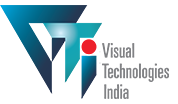You have no items in your shopping cart.
Details
XPression Primary Capabilities
User friendly design enables creativity and efficiency for your operators and designers.
- Purpose-built, tightly integrated, toolsets empower users to bring content to air quickly with the fewest number of steps and the fewest number of touches by contributors
- Shorter than average learning curves, familiar UI experiences, and integrated workflows mean less training time, and fewer outside services requirements, which in turn results in an overall lower total cost of ownership
- Automation of transitions and updates to on-air graphics without any scripting opens up creativity even for complex graphics tasks
Integration of the latest advances in IT technologies and file-based workflows provides the performance required for any of your graphics production environments.
- Multiple editions of graphics systems are available depending on who uses them, or the requirements of the production, with the availability of headless graphics engines to full virtual set functionality in hardware/software or software-only configurations
- Graphics and clip presentation with instant recalls, predictable latency, frame-accurate switching, and back-to-back transitions all controlled through intuitive user interfaces, plus automation control via multiple protocols
- Simultaneous baseband video ingest on multiple channels, and the freedom to use any codec for origination and archival with seamless transcoding to a highly-efficient codec provides consistent performance and delivery of content
Flexible architecture and implementation delivers a graphics platform that offers you hardware independence and the best in software development.
- A strong and accelerating development curve quickly brings new features and functionality as production requirements evolve
- Hardware independence is a key factor that helps to protect system investment while benefitting from the latest in hardware advances
- A scalable approach enables new capabilities such as 3D and 4K without disrupting usability or workflows
XPression graphics systems and virtual renderers are packaged for various use cases and include: XPression Studio, XPression Studio 4K, XPression Prime, XPression GO!, XPression Designer, XPression Developer, XPression BlueBox, and XPression BlueBox 4K. The Studio and BlueBox editions may also be used as rendering engines for virtual sets and augmented reality.
XPression workflow tools provide the necessary connectivity for local and enterprise-level systems. They handle graphics creation, content editing, media management, publishing, control, data handling, automation, and more.
XPression Clips is a high performance media production server built on the XPression graphics platform. The system is also upgradeable to full CG functionality for hybrid graphics/clip server functionality.
XPression is seamlessly integrated with other Ross Video products including: Streamline production media asset management, Acuity and Carbonite production switchers, OverDrive automated production control, CamBot and Furio robotics, openGear signal processing, DashBoard Control and Monitoring, and Inception media workflow applications. In addition, XPression interfaces with a wide range of third party automation, editorial, and live data applications already installed in facilities and venues around the world.
Features
XPression has a rich feature set that continues to grow. Care is taken with all new development to maintain ease-of-use while increasing power and functionality.
- Windows 10 Support for certain XPression editions, and for user supplied hardware
- SMPTE 2022-6, 2022-7 support, and SMPTE 2110 and 12G in the future
- Support for NewTek NDI™
- Auto-scale to height or width of geometry
- Improved support for RSS and JSON data sources in XPression Datalinq™
- In-line font color/material changes using Material tags and in the MOS workflow
- Clip Looping enhancements in Clips
- Improved countdown timers in the Sequencer
XPression’s font engine gives you the tools to type in any language in any orientation, while toggling between 2D and 3D text for ultimate flexibility. Both TrueType and OpenType fonts are supported with Unicode compliance, making XPression ideal for any kind of text – even supporting Arabic and the many languages of Asia. XPression Private Fonts do not need to be installed in Windows and travel with the project, so you’ll never have to worry about recalling graphics with the wrong fonts when moving from system to system.
Build graphics from XPression 3D primitives or import your own models from today’s most popular 3D design programs. Along with the geometry, baked textures are imported as XPression materials. Animate, resize, and re-skin elements for final output.
Mix and match real-time and rendered animation by using graphic clips rendered with the XPression Video Codec. Layer multiple clips in the same scene for dynamic compositions. With Crash Record you can grab baseband video on the fly for quick turnaround in live productions. For more complete clip server functionality XPression Clips or the Clip Server Option for XPression Studio gives you a full database to browse, catalog, and output clips directly to air on any channel or layer.
Use still images, video clips, reflection maps, bump maps, refraction maps, gradients, and live inputs to create multi-layered materials with blending modes in the Materials Editor. Then apply them to text, quads, 3D primitives, and meshes to achieve sophisticated looks. Render views of other scenes can also be applied to objects, along with Window Captures of web browsers, YouTube videos, and Skype.
Keep track of individual objects, create object groups, assign child objects, and track positional or transparency information for every item in the Object Manager.
Create Animation Controllers with object keyframes, organize them on a Scene Director timeline, and trigger them at different times, manually or automatically. Multiple Scene Directors are supported for flexibility when creating complex scenes. Continuous Animations also allow you to create additional animation without keyframing and Stagger Animations make character-by-character animation a breeze.
Add more energy to your graphics with dynamic post-effects, including – blur, distortion, color correction, chroma keying, drop shadows, and wipes. Drag and drop effects from the Effects palette right onto object tracks in the Scene Director and retain complete control of parameters. Lens distortion and depth-of-field make virtual sets and augmented reality even more believable.
Achieve even more complex 3D animations by animating Virtual Cameras along with objects in XPression. These virtual cameras also enable virtual set and augmented reality functionality when they are combined with external tracking data. Both perspective and orthogonal cameras are available. Easy manipulation in the Viewport is possible with mouse camera control that allows you to zoom and orbit objects on a grid that toggles on and off.
Automate and add intelligence to your XPression scenes with Visual Logic. It’s no longer necessary to use complex scripting to create “smart templates.” With visual logic you simply drag parameters to the workspace and connect them with functions and other parameters by drawing lines from output to input. You can also apply live data to change the outcome of the logic.
Choreograph how XPression templates transition from one to the other or update on air with Transition Logic. It’s no longer necessary to use complicated scripting, just set rules and conditions for different scenarios using convenient check boxes and pull-down menus. Graphics will always enter and exit the screen elegantly, regardless of which graphic is coming up next.
Add Scenes as Take Items by dragging them directly into the Sequencer. XPression’s template-based workflow lets you replace text, stills, clips, and modify data hooks, while playing out to air. Only published parameters are exposed to the operator, ensuring brand consistency. In fast-paced productions, Fast Recall mode lets you recall Take Items by “page number.”
Making sure that your XPression assets show up on the proper playout engine is seamless and automatic with the XPression Project Server, which manages all of your projects, templates and bound assets. XPression’s openMAM™ architecture also enables you to use your existing media asset manager or Ross Streamline to keep track of all of your replaceable assets.
Binding data to your XPression scenes is easy with the Datalinq Server – a powerful, yet easy-to-use data management tool. Presets for the most commonly used data sources, along with support for major scoreboard manufacturers are available in Datalinq.
When speed is paramount, XPression’s optional custom keyboard provides dedicated function keys and user-definable keys for fast operation in live production environments. You can program multiple functions as macros and assign them to a single key. In addition, you can assign GPI triggers and RossTalk commands to specific keyboard functions for an even more automated workflow.
| Will Update Soon. |
| Will Update Soon. |
 View Product Catalog View Product Catalog |
| No |
| Will Update Soon. |
| Will Update Soon. |
 View Product Catalog View Product Catalog |
| No |
| Will Update Soon. |
| Will Update Soon. |
 View Product Catalog View Product Catalog |
| No |